Have you ever seen a cool video on social media and wished you could turn it around so that the action was happening backwards? Or you ever made a video and then realized that you needed it to play in reverse? Or maybe you just made a goofy video of your friends and now want it to go back to the beginning.
Learning how to reverse video in alight motion is easy you need to:
- Open the “Layer Properties” panel by tapping on the layer that you want to reverse.
- Tap on the “Reverse” button towards the top of the panel.
- That’s it! Your video will now play in reverse.
Credit: Hypernova (YouTube)
How to reverse video in Alight Motion
Reversing a video is very much fun. To be honest, a video recorded with hardly $100 phone can have a look of high tier Hollywood films. Truly, editing a video is an art! So, lets jump to our tutorial:
- Open Alight Motion.
- Tap on the layer you want to reverse to open the “Layer Properties” panel.
- Locate the “Reverse” button at the top of the panel.
- Tap on the “Reverse” button.
- Your video will now play in reverse.
Just three simple steps and you can have your video playing in reverse. So whether you need to fix a how-to video or just want to make a silly backward video, Alight Motion has you covered.
Some of the best uses for reversing videos
There are lots of uses for reversing the videos, you can do many things with this simple tool like-
- Fixing how-to videos: As we mentioned before, sometimes you may record a how-to video and then realize that the last step needs to be done first. By reversing the video, you can easily fix this problem.
- Making funny videos: Have you ever seen those hilarious backward videos where people are doing everyday activities in reverse? They’re usually pretty funny! If you want to make one of these videos yourself, reversing a video is the way to go.
- Creating special effects: You can also use the reverse video feature to create some cool special effects. For example, you could reverse a fire video to make it look like the fire is being extinguished. Or you could reverse a video of someone jumping into a pool to make it look like they’re flying out of the water. The possibilities are endless!
Additional tips and tricks for using Alight Motion
Reverse video is just one of the many features that Alight Motion has to offer. If you’re looking for more tips and tricks on how to use Alight Motion, be sure to check out our other blog posts. We cover everything from how to add text to your videos to how to create transitions on alight motion. And if you’re new to Alight Motion, be sure to check out our beginner’s guide. It will walk you through all the basics of using the app so that you can get started creating amazing videos right away!
Conclusion
We hope you found this guide on “how to reverse a video on alight motion” helpful! Indeed, alight Motion is a powerful tool with lots of features and we’re always adding new ones. So be sure to keep an eye out for our latest updates. And if you have any questions, feel free to reach out to us on social media or through our support center.
